Are you ready for CIS 110 or CIS 111 online?
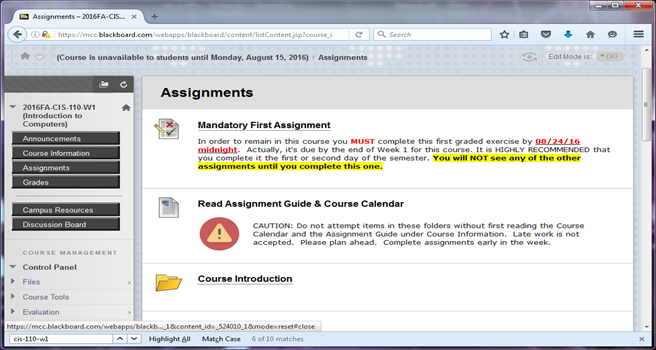
MCC CIS 110/111 Preview Site
Think online courses are easier? Scroll on down to review course materials, and determine if an online course or a traditional course will best meet your needs. Microsoft Windows 7 or higher and Office 365 (or 2016) are REQUIRED for CIS 110 and CIS 111. MCC now offers Office 365 FREE for curriculum students! The course is NOT designed for the Mac OS or Office for Mac. Visit the CATS Lab or MCC Library if you do not have a computer and/or Internet at home.
Course Orientation
Can you easily follow the instructions in these videos to prepare for the course?
Textbook Preview
Can you read and work through the book on your own to create the module projects?
Syllabus
Can you adhere to all policies in the syllabus without constant reminders?
Course Calendar
Are you disciplined enough to follow the calendar to meet all deadlines?
Assignment Guide
Can you use this guide to complete all assignments? It contains details for items on the Course Calendar.
Financial Aid Info
If you receive financial aid, follow the steps on the MCC FA site for all classes (traditional and online).
